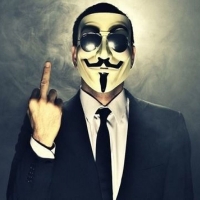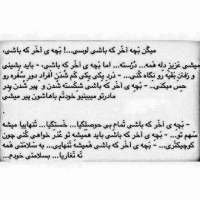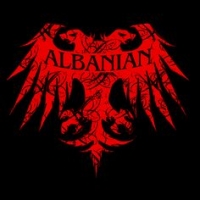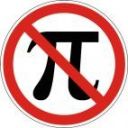![]() Objavljeno u Serbia - Prvi koraci u eRevollution - 14 Jun 2016 15:10 - 72
Objavljeno u Serbia - Prvi koraci u eRevollution - 14 Jun 2016 15:10 - 72

NAREDBE ZA RIZON (MIBBIT)
KOMANDE VEZANE ZA NICKOVE.
1. REGISTRACIJA - registraciju nadimka obavljate komandom /ns REGISTER
zeljenasifra email. Stavite vas pravi email, sifra mora da se sastoji od
najmanje 5 karaktera i ne sme da bude ista kao vash nadimak. Kad to
ukucate, onda proverite email. Dobicete email sa uputstvima sta da
radite dalje. Takodje, ne preporucuje se da koristite isti email niti
sifru koju ste koristili za erevollution.
2. INFORMACIJE U VEZI NICKA - informacije o nadimku se dobijaju komandom /ns info NADIMAK
3. IDENTIFIKACIJA - identifikacija za nadimak se vrsi komandom /identify SHIFRA
4. DROP - registraciju svog nick-a mozete ponistiti komandom: /ns drop
5. STATUS LISTA - listu svojih statusa mozete videti komandom: /ns alist
6. GHOST - u slucaju da vam pukne veza pa se vratite na server, ili vas
nick iz drugih razloga ostane da "visi" na serveru, mozete ga "ubiti"
komandom: /ns GHOST nick pword
7. PROMENA SIFRE - promena sifre za nick, vrsi se komandom /NS SET
PASSWORD novasifra . Morate biti identifikovani za nick da biste
koristili ovu komandu.

KOMANDE VEZANE ZA KANALE.
1. KICK - da bi nekoga izbacili sa kanala kucajte: /kick #ime-kanala nick razlog
2. BAN - da banujete nekog korisnika, kucajte /mode #imekanala +b nick. Ban skidate komandom /mode #imekanala -b nick
3. VOICE - + (voice) dajete komandom /mode #imekanala +v nick. + (voice) oduzimate komandom /mode #imekanala -v nick
4. HALFOP -% (halfop) dajete komandom /mode #imekanala +h nick. % (halfop) oduzimate komandom /mode #imekanala -h nick
5. OP - @ (op) dajete komandom /mode #imekanala +o nick. @ (op) oduzimate komandom /mode #imekanala -o nick
6. BAN-KICK - da banujete i kikujete istovremeno, kucajte /ban -k #imekanala nick razlog
7. AUTO VOICE - autovoice na kanalu namestate, tako sto prvo kucate /cs
set #imekanala xop off , posle toga /cs levels #imekanala set autovoice 0
, i na kraju /cs set #imekanala secure off . Ovo ce dozvoliti botu da
automatski daje + (voice) svakom user-u koji udje na kanal. Iskljucuje
se komandom /cs set #imekanala xop on .
8. REGISTRACIJA - registracija kanala se obavlja komandom /cs REGISTER
#imekanala sifrazakanal opiskanala . Naravno prethodno morate otvoriti
kanal komandom /join #imekanala .
9. IDENTIFIKACIJA - da bi ste se identifikovali kao founder kanala, kucajte /cs identify #imekanala shifrakanala
10. INFO - informacije o nekom kanalu mozete videti komandom /cs info #imekanala
11. DROP - registraciju kanala mozete ponistiti komandom /cs drop #imekanala
12. KEY - KEY kanala mozete dobiti komandom /cs getkey #imekanala . Da bi
ste koristili ovu komandu, morate imati barem AOP status.
13. INVITE - da sebe pozovete na neki kanal, kucajte /cs invite
#imekanala . Ovu komandu mozete koristiti ako imate barem AOP status.
14. UNBAN - da sebi skinete ban na nekom kanalu, kucajte /cs unban
#imekanala . Da bi ste koristili ovu komandu, morate imati barem AOP
status.
15. VOP -VOicePeople- VOP dajete komandom /cs vop #imekanala add nick. VOP brisete komandom /cs vop #imekanala del nick
16. HOP -auto-halfopped-dajete komandom /cs hop #imekanala add nick. HOP brisete komandom /cs hop #imekanala del nick
17. AOP -auto-opped- AOP dajete komandom /cs aop #imekanala add nick. AOP brisete komandom /cs aop #imekanala del nick
18. SOP -SuperOP- SOP dajete komandom /cs sop #imekanala add nick. SOP brisete komandom /cs sop #imekanala del nick
19. ACCESS LIST - , listu statusa nekog kanala mozete videti komandom /cs
access #imekanala list . Morate imati barem % (halfop) status da bi ste
koristili ovu komandu.
20. AKICK - akick dajete komandom /cs akick #imekanala add nick razlog.
Akick skidate komandom /cs akick #imekanala del nick|maska. Akick listu
mozete videti komandom /cs akick #imekanala list
21. FOUNDER - novog foundera kanala mozete postaviti komandom /cs set #imekanala founder NICK
22. DESCRIPTION - opis kanala mozete promeniti komandom /cs set #imekanala desc OPIS
23. ENTRYMSG - entrymsg na kanalu mozete postaviti komandom /cs set #imekanala entrymsg TEXT
24. RESTRICTED - restricted opciju (na kanal mogu uci samo osobe koje su
na access listi) mozete ukljuciti komandom /cs set #imekanala restricted
on
25. TOPIK - topic kozete zakljucati komandom /cs set #imekanala topiclock on
26. PROMENA SIFRE - shifru kanala mozete promeniti komandom /cs set #imekanala pword NOVI-PASS

KOMANDE VEZANE ZA MEMO-E
1. SEND - memo saljete komandom: /ms send nick text (da bi ste poslali
memo, vas nadimak mora biti registrovan, kao i osobi kojoj saljete memo)
2. CANCEL - ako zelite za otkazete vasu poslednju poslatu memo poruku, kucajte /ms cancel nick
3. LIST - ako zelite da izlistate vase memo poruke, kucajte /ms list
4. READ - da procitate memo poruku, kucajte /ms read BROJ-PORUKE
5. DELETE - memo poruku brisete komandom /ms del BROJ-PORUKE
6. INFO - informacije o svojim memo porukama mozete videti komandom /ms info
7. LIMIT - da postavite limit koliko memo poruka mozete da primite, kucajte /ms set limit BROJ
KOMANDE VEZANE ZA BOTA
1. ASSIGN - bot-a ubacujes na kanal komandom /bs ign #imekanala bot .
Kanal mora biti registrovan, takodje morate biti vlasnik kanala.
2. UNASSIGN - bot-a sklanjate sa kanala komandom /bs unign #imekanala
(morate biti vlasnik kanala da biste izvrsili ovu komandu)
3. LIST - listu botova na raspolaganju mozete videti komandom /bs botlist
4. INFO - info nekog bot-a mozete videti komandom /bs info IMEBOTA. Info
bot opcija nekog kanala mozete videti komandom /bs info #imekanala
5. SAY - preko bot-a mozete pricati komandom /bs say #imekanala text ili /bs act #imekanala text
6. DON`T KICK OPS - ako ne zelite da bot kikuje opove, kucajte /bs set
#imekanala dontkickops on . Da iskljucite ovu opciju kucajte /bs set
#imekanala dontkickops off
7. DON`T KICK VOICE - ako ne zelite da bot kikuje voice korisnike,
kucajte /bs set #imekanala dontkickvoices on . Da iskljucite ovu opciju
kucajte /bs set #imekanala dontkickvoices off
8. GREET - greet opciju mozete ukljuciti ili iskljuciti komandom /bs set #imekanala greet on/off
9. FANTASY - ako zelite da na kanalu mozete da koristite komande !op
!deop !voice i slicne, kucajte /bs set #imekanala fantasy on . Ovu
opciju iskljucujete komandom /bs set #imekanala fantasy off
10. SYMBIOSiS - ako zelite da bot radi sve sto bi inace radio chanserv
(da opuje, deopuje, kikuje itd..), kucajte /bs set #imekanala symbiosis
on . Ovu opciju iskljucujete komandom /bs set #imekanala symbiosis off
11. KICK BOLD - ako zelite da bot izbacuje za bold slova, kucajte /bs
kick #imekanala bolds on . Ovu opciju iskljucujete komandom /bs kick
#imekanala bolds off
12. KICK BAD WORDS - ako zelite da bot izbacuje za ruzne rechi, kucajte
/bs kick #imekanala badwords on . Ovu opciju iskljucujete komandom /bs
kick #imekanala badwords off .Ne dozvoljene rechi mozete dodati komandom
/bs badwords #imekanala add RECH , a listu vec dodatih ne dozvoljenih
rechi, mozete videti komandom /bs badwords #imekanala list
13. KICK CAPS - ako zelite da bot izbacuje za velika slova, kucajte /bs
kick #imekanala caps on . Ovu opciju iskljucujete komandom /bs kick
#imekanala caps off
14. KICK COLORS - ako zelite da bot izbacuje za boje, kucajte /bs kick
#imekanala colors on . Ovu opciju iskljucujete komandom /bs kick
#imekanala colors off
15. KICK FLOOD - ako zelite da bot izbacuje za flood, kucajte /bs kick
#imekanala flood on . Ovu opciju iskljucujete komandom /bs kick
#imekanala flood off
16. KICK REPEAT - ako zelite da bot izbacuje za ponavljanje, kucajte /bs
kick #imekanala repeat on . Ovu opciju iskljucujete komandom /bs kick
#imekanala repeat off
RAZNO.
1.I GNORE - da bi ignorisali nekog korisnika, kucajte /ignore NADIMAK . Da skinete nekog sa ignore, kucajte /ignore -r NADIMAK
2. OBJASNJIVANJE STATUSA - voice: ili + tehnicki oznacava osobe koje imaju mogucnost chatovanja i kada je
kanal moderisan ( samo @ i + mogu da pricaju).
Sa druge strane, + cesto nema tu 'tehnicku' osobinu, nego oznacava da je
korisnik na neki nacin prijatelj kanala i rado vidjen gost.
Op ili @ tehnicki oznacava osobe koje imaju mogucnost izbacivanja korisnika sa kanala.
Op takodje moze dodeljivati + (voice) % (halfop) i @ (op) status.
Toliko od mene za ovaj put...

COMMANDS FOR RIZON (Mibbit)
CONTROLS RELATING TO NICK.
1. REGISTRATION - Registration nicknames perform command /ns REGISTER
p email. Put your real email, p must consist of
at least 5 characters and must not be the same as vash nickname. When this
enter, then check email. You will receive an email with instructions of what to
you are working on. Also, it is not recommended that you use the same email thread
the pword you used to erevollution.
2. INFORMATION RELATING TO NICK - information on the nickname obtained command /ns info NICK
3. IDENTIFICATION - identification of the nickname is done by the command /identify p
4. DROP - register your nick-a can undo command: /ns drop
5. STATUS LIST - a list of your status, you can see the command: /ns alist
6. GHOST - in the case of broken connection and return to the server, or you
nick for other reasons that remain "hanging" on the server, you can "kill"
command: /ns GHOST nickname pword
7. Change pword - change the codes for nick, performs the command /NS SET
PASSWORD newpword. You must be identified for the nick to
use this command.

CONTROLS of the channel.
1 KICK - to eject someone from the channel type /kick #channelname nick reason
2. BAN - to ban a user, type /mode + b nick #channelname. Ban downloading command /mode nick b #channelname
3. VOICE - + (voice) give the command /mode + v #channelname nick. + (Voice) subtracting the command /mode nick #channelname -v
4. halfop -% (halfop) give the command /mode + h #channelname nick. % (Halfop) subtracting the command /mode nick #channelname -h
5. OP - @ (note) give the command /mode #channelname + o nick. @ (Op) subtracting the command /mode nickname -o #channelname
6. BAN-KICK - to ban the Kikuyu at the same time, type /ban -k #channelname nick reason
7. AUTO VOICE - autovoice on channel, by first typing /cs
#channelname xop set off, then / cs levels #channelname set autovoice 0
And finally /cs set off #channelname secure. This will allow the robot to
automatically provides + (voice) to each user in that joins the channel. excludes
the command /cs set #channelname xop on.
8. REGISTRATION - Registration channel performs the command /cs REGISTER
#channelname sifrazakanal opiskanala. Of course, you must first open
Channel /join #channelname.
9. Identification - to identify you as the founder channel, type /cs identify #channelname shifrakanala
10. INFO - information about a channel list command /cs info #channelname
11. DROP - registration channels can undo command /cs drop #channelname
12. KEY - KEY channels you can get the command /cs getkey #channelname. To
you use this command, you must have at least AOP status.
13 INVITE - to call yourself to a channel, type /cs invite
#channelname. You can use this command if you have at least AOP status.
14 UNBAN - to remove yourself ban on a channel, type /cs unban
#channelname. To use this command, you must have at least AOP
status.
15. VOP VOP -VOicePeople- give the command /cs VOP #channelname add nick. VOP erasing command /cs VOP #channelname del nick
16 -car-HOP halfopped-giving command /cs hop #channelname add nick. HOP erasing command /cs hop #channelname del nick
17 AOP AOP -car-opped- give the command /cs aop #channelname add nick. AOP erasing command /cs aop #channelname del nick
18. SOP SOP -SuperOP- give the command /cs sop #channelname add nick. SOP erasing command /cs sop #channelname del nick
19. ACCESS LIST - a list of the status of the channel list command /cs
#channelname access list. You must have at least% (halfop) status to you
use this command.
20. AKICK - akick give the command /cs akick #channelname add nick reason.
Akick downloading command /cs akick #channelname del nick | mask. akick Journal
You can see the command /cs akick #channelname list
21. FOUNDER - founder of the new channel, you can set the command /cs set #channelname founder NICK
22 DESCRIPTION - description of the channel can change the command /cs set #channelname desc DESCRIPTION
23 ENTRYMSG - entrymsg on the channel you can set the command /cs set #channelname entrymsg TEXT
24. RESTRICTED - restricted mode (the channel can enter only those who are
to access the list), you can turn the command /cs set #channelname restricted
it
25 TOPIK - topic Kozete lock command /cs set #channelname TOPICLOCK on
26. Change the code - P channel can change the command /cs set #channelname pword-PASS NEW
CONTROLS RELATING TO MEMO-E
1. SEND - memo send the command: /ms send nick text (that would've sent
memo, you must be a registered nickname, as well as the person sending the memo)
2. CANCEL - if you want to cancel your last sent a memo message, type /ms cancel nick
3. LIST - if you want to list the memo of your message, type /ms list
4. READ - read the memo message, type /ms read-MESSAGE NUMBER
5. DELETE - Deletes memo message command /ms del NO-MESSAGE
6. INFO - information about your memo messages can also see command /ms info
7. LIMIT - to set the memo limit how much you can receive messages, type /ms limit set NUMBER
CONTROLS RELATING TO BOT
ASSIGN 1 - bot-a ubacujes the channel command /bs ign #channelname bot.
The channel must be registered, you must also be the owner of the channel.
2. unign - bot removed from the channel command /bs unign #channelname
(You must be the owner of the channel to perform this command)
3. LIST - a list of bots at your disposal a list of the command /bs botlist
4. INFO - info of a bot-a list of the command /bs info IMEBOTA. info
bot options of the channel list command /bs info #channelname
5. SAY - over-bot can talk a command /bs say #channelname or text /bs act #channelname text
6. DON`T KICK OPS - if you do not want to bot Kikuyu ops, type /bs set
#channelname dontkickops on. To disable this option type /bs set
#channelname dontkickops off
7. DON`T KICK VOICE - if you do not want to bot Kikuyu voice users,
type /bs set #channelname dontkickvoices on. To disable this option
type /bs set off #channelname dontkickvoices
8. GREET - greet option you can enable or disable the command /bs set #channelname greet on / off
9. FANTASY - if you want the channel, you can use commands! Op
! Deop! Voice and similar, type /bs set #channelname on fantasy. this
option of turning off the command /bs set off #channelname fantasy
10. Symbiosis - if you want to bot is doing what would otherwise worked chanserv
(To get sworn at, deopuje, Kikuyu etc ..), type /bs set #channelname symbiosis
on. This option disables the command / bs set #channelname symbiosis off
11 KICK BOLD - if you want to bot ejected for bold letters, type /bs
#channelname kick bolds on. This option disables the command / bs kick
#channelname bolds off
12 KICK BAD WORDS - if you want to bot throws the ugly rechi, type
/Bs kick #channelname badwords on. This option disables the command / bs
#channelname badwords kick off .No allowed rechi can add command
/Bs badwords #channelname add RECH, a list of already added not allowed
rechi, you can see the command / bs badwords #channelname list
13 KICK CAPS - if you want to bot ejected for large letters, type /bs
#channelname kick caps on. This option disables the command /bs kick
#channelname caps off
14 KICK COLORS - if you want to bot ejects color, type /bs kick
#channelname colors on. This option disables the command /bs kick
#channelname colors off
15 KICK FLOOD - if you want to eject the flood bot, type /bs kick
#channelname flood on. This option disables the command /bs kick
#channelname off flood
16 KICK REPEAT - if you want to bot ejected for repetition, type /bs
#channelname kick on repeat. This option disables the command /bs kick
#channelname repeat off

Other.
1. Ignore - to ignore a user, type / ignore nickname. To remove someone on ignore, type /ignore -r NADIMAK
2. OBJASNJIVANJE STATUS - voice: + or technical means persons who have the possibility of chatting when
moderated channel (only + @ i can speak).
On the other hand, there is no road + 'technical' feature, it means that the
users in a way a friend of channels and welcomed guest.
Op @ or technical means persons who have the ability eject users from the channel.
Op also can ign + (voice)% (halfop) and @ (op) status.
Thats all of me this time....
StronG.
Podupri
Komentari (72)

useful 

yrj

o7
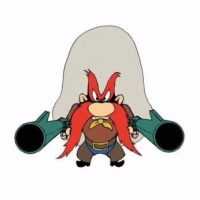
odlicno

vsc

kj

s 300

305 sub molim te vrati

Sub 307 svc back

Prijedlog: dodaj dio kako podesiti rizon na androidu

svc

@ Igor_IV mozes koristiti neke komande preko androida ali ne sve...Android ima svoj mIRC program koji koristi. Pogledaj u Store nadji neki 

Uskoro cu napraviti za android kako uci na chat 

vsc

v

516

e to sam mislio. kako uopće podesiti da radi

S-v

svc

s+v

kjbhug

werrtdf

Napokon koristan clanak

asd

07

Jako vazno...

ok

s352v100

gj vs