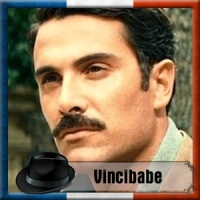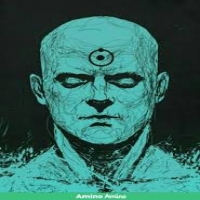![]() Diterbitkan di Serbia - Langkah awal di eRevollution - 19 Jun 2016 06:43 - 37
Diterbitkan di Serbia - Langkah awal di eRevollution - 19 Jun 2016 06:43 - 37
Dragi moji čitaoci, danas ću vam pokazati kako da pristupite IRC čatu sa vašeg telefona.
Prvo šta treba da uradite je da odete na Google Play Store I da u pretragu ukucate Andchat. Kada ste je skinuli pokrenite aplikaciju.

Korak 1. Dodavanje servera, kada pritisnete otvoriće vam se novi prozorčić.

Korak 2. Ime servera po vašem izboru (nije bitno koje ćeteime staviti). U mom slučaju se zove Rizon.
Korak 3. Adresa mora biti irc.rizon.net da bi mogli da se konektujete na čat.
Korak 4. Port takođe mora biti tačno napisan 6667.
Korak 5 i 6. Tu ne treba mnogo da se objašnjava, postavite vaš nick i postavite još jedan u slučaju da vas diskonektuje a da vam nick ostane prisutan.

Korak 7. Kucate vaš nick ili vaše ime.
Korak 8. Možete da ukucate vaše pravo ime ili ako ne želite kucate nick.
Korak 9. Tu možete da postavite onoliko kanala na kolikoželite da se konektujete. Između svakog kanala mora biti zarez i bez razmaka
(#eRevollution,#erevo.trade,#srb.revollution).
Korak10. Identifikacija ako vam je nick registrovan na rizon. Kliknete na nju i otvara vam se novi
prozor u kojem pišete vašu šifru nicka da bi vas odma identifikovao kada uđete
na čat.

Korak 11. Encording mora biti postavljen na UTF-8 da bi server bez problema radio.
Toliko od mene za sada...
StronG.
My dear readers, today I will show you how to access on IRC chat from your phone.
The first thing to do is to go to Google Play Store and search for Andchat.When you download application open it and follow the instructions.

Step 1. Add a server, when you press this button you will open a new window.

Step 2. The name server of your choice (it does not matter that you put the name). In my case is called Rizon.
Step 3. The address must be irc.rizon.netto be able to connect to chat.
Step 4. Port must also be correctly written 6667.
Step 5 and 6. It does not take much to explain, set up your nick and set up another in the event that you disconnect a nick that you remain
present.

Step 7. Type your nick or your name.
Step 8. You can enter your real name or if you don’t you can type nick.
Step 9. Here you can set as many channels as you want to connect to. Between each channel must be a comma and no spaces (#eRevollution,erevo.trade,#srb.revollution).
Step 10. Identifying if your nick is registered on rizon. You click on it and you will open a new window in which you write your pword
nickname to identify you immediately when you enter the chat.

Step 11. Encording must be set to UTF-8 to server be able to work without any problems.
That is all from me for now...
StronG.
Prvo šta treba da uradite je da odete na Google Play Store I da u pretragu ukucate Andchat. Kada ste je skinuli pokrenite aplikaciju.

Korak 1. Dodavanje servera, kada pritisnete otvoriće vam se novi prozorčić.

Korak 2. Ime servera po vašem izboru (nije bitno koje ćeteime staviti). U mom slučaju se zove Rizon.
Korak 3. Adresa mora biti irc.rizon.net da bi mogli da se konektujete na čat.
Korak 4. Port takođe mora biti tačno napisan 6667.
Korak 5 i 6. Tu ne treba mnogo da se objašnjava, postavite vaš nick i postavite još jedan u slučaju da vas diskonektuje a da vam nick ostane prisutan.

Korak 7. Kucate vaš nick ili vaše ime.
Korak 8. Možete da ukucate vaše pravo ime ili ako ne želite kucate nick.
Korak 9. Tu možete da postavite onoliko kanala na kolikoželite da se konektujete. Između svakog kanala mora biti zarez i bez razmaka
(#eRevollution,#erevo.trade,#srb.revollution).
Korak10. Identifikacija ako vam je nick registrovan na rizon. Kliknete na nju i otvara vam se novi
prozor u kojem pišete vašu šifru nicka da bi vas odma identifikovao kada uđete
na čat.

Korak 11. Encording mora biti postavljen na UTF-8 da bi server bez problema radio.
Toliko od mene za sada...
StronG.
My dear readers, today I will show you how to access on IRC chat from your phone.
The first thing to do is to go to Google Play Store and search for Andchat.When you download application open it and follow the instructions.

Step 1. Add a server, when you press this button you will open a new window.

Step 2. The name server of your choice (it does not matter that you put the name). In my case is called Rizon.
Step 3. The address must be irc.rizon.netto be able to connect to chat.
Step 4. Port must also be correctly written 6667.
Step 5 and 6. It does not take much to explain, set up your nick and set up another in the event that you disconnect a nick that you remain
present.

Step 7. Type your nick or your name.
Step 8. You can enter your real name or if you don’t you can type nick.
Step 9. Here you can set as many channels as you want to connect to. Between each channel must be a comma and no spaces (#eRevollution,erevo.trade,#srb.revollution).
Step 10. Identifying if your nick is registered on rizon. You click on it and you will open a new window in which you write your pword
nickname to identify you immediately when you enter the chat.

Step 11. Encording must be set to UTF-8 to server be able to work without any problems.
That is all from me for now...
StronG.
Menguasakan
StrailkoPrleR I OR I OR I OKomentar (37)

a sta sa windows telefonima?
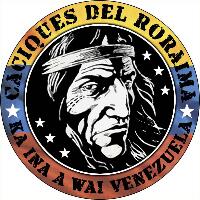
s / v / c

v

rwet
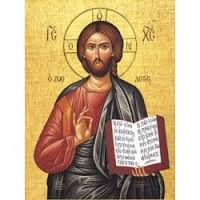
rw

Bravo

https://www.erevollution.com/en/article/9487

362/30

о7

vs

good article o/

Vhg

or just download erev app and have chat and erev at same time 

Sub 370, vote 45, comment.. 

do jaja

oleinedlelia

bravo

please translate to english

vcs

s380

your pictures dos not show in iran ( filtering). please change image hosting